Five lessons learned from a year and a half of virtual conferencing

During the last year and a half, we’ve organized more online events than we had ever thought possible. While such a formula can be cumbersome, let’s focus on positive aspects! Over time, I learned that online events offer certain possibilities that are difficult or impossible at in-person meetings. For instance, one thing I definitely missed was the chatter of the excited crowd gathering in the conference hall, waiting for the event to open, and random talks with attendees, but I definitely don’t miss the exhaustion of all the physical work it takes to organize a conference – if you’re part of a small team, a “manager” is just a meaningless title and you still have to haul conference items around! To learn what lessons other people learned during that time, I talked with several of our regular attendees to find out how they prepare for taking part in an online event.
- Choose appropriate clothing
Depending on your personality, you might want to get a statement piece to be remembered (such as the custom-made red glasses worn by Diego Cresceri from Elia). Another proven option is to stick to the classics – an ironed T-shirt or top is perfectly appropriate in an online setting. Just remember that if you’re wearing leggings, underwear or (gasp) nothing at all on your bottom half, don’t stand up with your camera on!
Here’s what Sabina Igonifa, freelance interpreter and classic style enthusiast, has to say about the choice of clothes for her remote interpreting jobs:

In January this year, after 8 months of lockdown and working exclusively in a remote mode, I prepared for another long remote interpreting assignment by lining up a wardrobe of 5 blush and cream blouses, 3 ivory tops, 2 elegant white shirts, and an unlimited number of yoga pants and fluffy socks. For 10 days, my clients would see on their screens my tidy hairstyle, subtle makeup, context‑appropriate office attire, and empathetic yet professional demeanour while I remain comfortable in my stretchy and warm activewear. Remote assignments can be very stressful due to the poorer sound quality, inability to take cues from clients’ body language, and the need to sit still for many hours every day. In my opinion, the key to being able to ensure that your clients still receive the same high quality service from you is to learn how to reconcile style with self-care while remaining utterly professional. I invested in a laptop stand with adjustable height, which helps me ensure that I will be looking directly into the camera and making eye contact with the client. An Instagram light connected to my computer helps me avoid any distracting shades on my screen. Also, the light of a small candle standing next to me provides a warm comforting glow and reminds me to breathe when the situation becomes a bit stressful.
Sabina Igonifa, freelance interpreter
- Tell your family or roommates not to disturb you
Do you remember the video with the children and wife interrupting a live BBC interview? It went viral four years ago, but it could as well have been yesterday!
Do all you can to avoid such situations – if you’re living with adults or teenagers it’s usually enough to tell them you’ll be attending an event and shouldn’t be disturbed (place a note on your door with a reminder if they tend to forget). It gets a bit tricker with children or pets – make sure there’s someone to watch over them so that you don’t have to multitask! Of course, it’s natural that you need to attend to emergencies, urgent phone calls, or simply have no possibility of making the surroundings quiet enough. In such cases, make sure your microphone and camera are off for the noisy or messy part!

As one of the directors of ELIA, I had to cancel the first industry event due to the pandemic in February 2020. One of my first thoughts was that I would not be able to attend any event for a long, long time. Fortunately, technology and the well-known resilience of our industry soon proved me wrong.
Diego Cresceri, Creative Words and Elia
Since then, I was able to attend many events, and many more that I could have attended onsite. Online events have many pros: you can watch the recorded session when it suits you best (for events with multiple tracks that’s a big pro!), you can save on traveling time (and money). From the point of view of networking, you can still meet many people (even more than with onsite). The most difficult thing is to focus and let go of your email, which is easier when you are physically at an event venue interacting with people. Among many changes, I am sure this pandemic has also changed the way we will experience events in the future, with online (and hybrid) that will be there for long.
- Have a drink and a snack at hand
At in-person conferences, the organizer provides catering, and the attendees usually grab a coffee and a cookie during breaks. At online conferences, you have to remember to nourish yourself in between the talks and meetings. An empty stomach is a surefire way to a bad mood! A burger or spaghetti might not be very pleasing to the eye– stick to more elegant snacks, eat them during breaks or simply turn off your camera. Also, be careful about your drinks – a glass bottle of water might be mistaken for a beer.
On the other hand, since we all miss meeting our colleagues and just chit-chatting during networking evenings over a pint of beer, it might be appropriate to appear on Zoom with such a drink in hand. Jan Hinrichs, the founder of LocLunch, shared some thoughts on this topic:

The first thing that comes to my mind is that eating in virtual LocLunches is really rare (Carrie Fischer might be the bravest one doing this). At the beginning, we were somehow testing this eating concept in front of the camera but it totally flopped. Drinking, however, has made its way in LocDrinks like in Zurich’s famous Friday evening LocLunch or Maria’s LocMate in Montevideo, where it isn’t unusual to see people with drinks in their hands.
Jan Hinrichs, Beluga Linguistics
- Tidy up your surroundings
As we’re usually participating from home, it’s difficult to have a professional video setting. However, a solid-colored wall or a bookshelf behind you work great as backgrounds. If these aren’t available, just hide the laundry and stacks of papers from the view, and it should be alright! Also, get proper lighting (a ring lamp or the round influencer-style lamp you see on Instagram, is a surprisingly good choice here). It can work wonders! If you don’t find your background pretty enough, you can try using backgrounds from Zoom or another tool. For example, Ellen “Hugging Translator” Singer has a space background on Zoom! A simple white wall or bookshelves also work great.
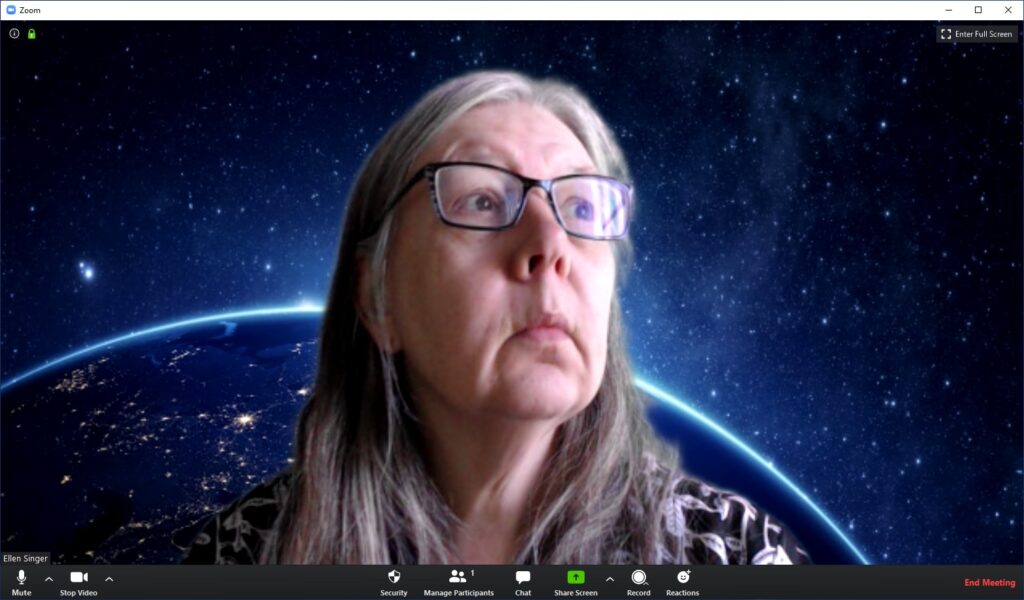
In March 2020 organizers were trying to figure out how to hold conferences online. Every organizer had to reinvent the wheel. They learned quickly, through research but also by contacting other organizers to find out what went well and what did not and could be improved.
Ellen Singer, AzTech Solutions
Sharing experiences meant the learning curve was high. Shorter days, making sure there was someone available to help those who experienced access issues, lowering costs (or not), making sure breaks were monitored so people stayed to network, learning the options and issues of networking software, etc.
At the start of this period, video conference software was available, but background noise was a common issue and you needed a green screen for a stable background. And even though many new players tried to join this booming business sector, the major companies had a head start. They had to work hard to make sure the growing number of users could be added, and also worked on ironing away issues. Webcams, green screens and other required items were hard to find, but less than a year into the pandemic, the green screen was no longer required and background noise and other people were filtered out.
We had to learn how to set a background, either using the available options or create one for ourselves. I started playing with the standard options and enjoyed having Mother Earth as a background. I soon spotted the nice background of a fellow attendee and researched how to create my own. For conferences I used a background with my logos and added that of the conference as well as my name but for meetings and gatherings I selected a beautiful photograph taken by Marek Pawelec in Amsterdam which means I do not have to indicate I live in the Netherlands 😉
- Make sure your devices and tools work properly!
If you have never used the platform on which the conference is taking place, take a few minutes to familiarize yourself with the specifications. If possible, try it out beforehand with the device and the headset to be used during the event. You don’t want to be remembered as the person whose mic didn’t work for 10 minutes when someone was trying to ask a question, do you?
Apart from the physical devices that you use for communication, ask yourself what you would like to achieve with the conference. If you’re there to gather leads, have your LinkedIn profile ready to share (did you know you can share it as a QR code? Open your Excel sheet to note down names and e-mail addresses. Get to know the official social media profiles and hashtags of the event to use on Twitter or LinkedIn. You can even Google the speakers or look up their LinkedIn profiles so that you know who you’re dealing with!
One thing that is special about virtual conferences is that they’re, in fact, hugely text-based, in contrast to the more visual in-person events. This was pointed out to me by a blind colleague and it inspired me in terms of making conferencing platforms accessible not only to the visually impaired but also to the less tech-savvy. Here’s what Wojtek Figiel and Kamila Albin say about the opportunities that virtual conferencing opened up to them:

Participating in online conferences as people with disabilities (blind), we find many aspects more accessible than during in-person conferences. For instance, when entering a virtual conference hall, our screen readers tell us who the speaker is, which is impossible at an in-person conference. In-person conferences are mainly visual, while online conferences adhere to the numerous international accessibility guidelines. It might be an interesting takeaway for event organizers.
Kamila Albin and Wojtek Figiel, researchers, University of Warsaw
All in all, we didn’t really have a choice but to get used to online conferencing. While it’s different from attending events in person, I dare say it opens new opportunities which would have never occurred to otherwise. What would such opportunities be for you? Let us know in the comments!
Views: 106